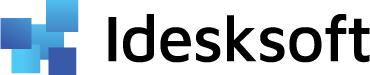Best Code Editors in 2021
Programming has made it possible for us to visit our favorite sites, use Premier Bet promo code to bet online, and play some of our favorite games. Therefore, everybody is interested in coding and programming languages but not that many people talk about code editors. Basically, these are programs that developers use to write instructions for a specific application. Code editors are usually made to accommodate specific languages, and they also tend to be free for use. Of course, there are paid versions as well, and depending on your proficiency or needs you might find yourself in a situation where buying a code editor makes sense. These editors all come with certain features that can help you in your coding process, and based on those features we compiled a list of the best code editors in 2021.
Notepad++

This is one of the most famous code editors out there, and programmers have been using it for quite some time. Notepad++ was developed using C++, and upon its release, it wasn’t nearly as feature-packed as it is today. Still, even when it was released people were thrilled to use this code editor, and many Windows developers will most often rely on Notepad++. This program uses win32 API, so if you have a Mac, you’ll likely need to use a different editor to do your coding.
Notepad++ is free to use and some of its most advantageous features are auto-completion for words and functions, multi-language and multi-view support, customizable GUI, and macros.
Atom
Another free code editor that’s compatible with Windows, Linux, and also with Mac devices. It is used by millions all over the world and it also boasts some neat features that devs appreciate. It has a package manager with plugins support, it also has a palette with support commands and smart autocompletion.
Of course, this increases your efficiency when coding and if you need to fix some bugs you can use find and replace tools.
Visual Studio Code
Visual Studio Code is developed by Microsoft that offers great support for TypeScript, Node.js, and JavaScript developers. The reason why this is such a great editor is that it is infused with an A.I. that actually reads the code you are writing. In other words, you get auto-responses whenever you are coding functions, modules, or variables and you can immediately make changes if you made a misstep.
NetBeans

NetBeans is open-source software that is used for Java, PHP, and C++ coding languages. It has some neat functions that analyze the code and help with the debugging process and general modification.
Moreover, if you developed an app using past versions of the language NetBeans has a feature that can help you change the code into the most recent version of that same language. The editor is available for Microsoft, Mac, and Linux.
Conclusion
These were some of the top code editors that you can get for free. The list is actually way bigger, so if you are relying on a language that is not used as frequently as Java, or C++, you might want to look into some of these other options